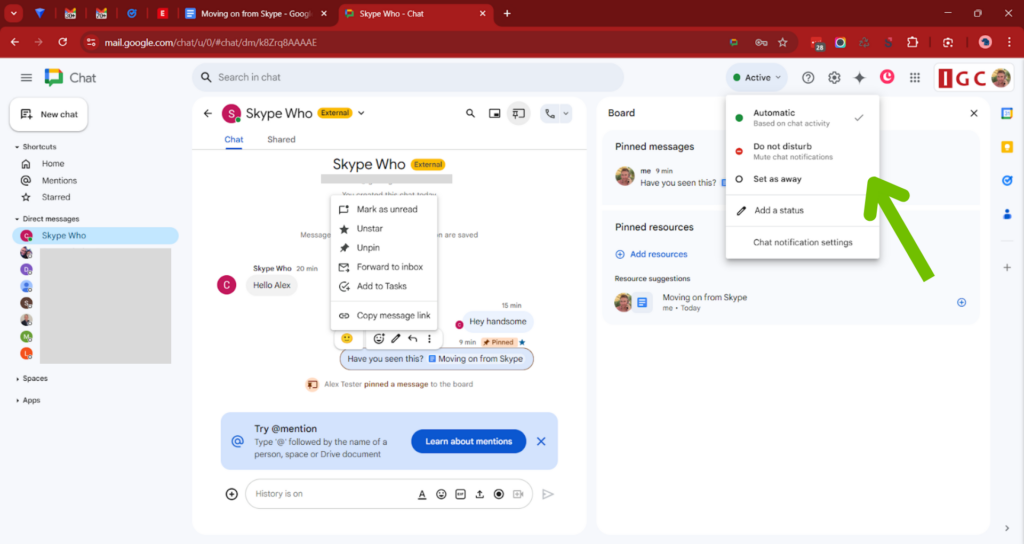Google Chat is the instant messaging service of Google Workspace. It used to be called Hangouts, until it got a facelift a few years ago.
All free and paid Google accounts can use Google Chat, although if you are using a paid Google account, the service may need to be specifically enabled by an administrator.
If you haven’t got a Google account yet, you can use this with your existing, non-Gmail email address by creating a Google account without Gmail.
Google Chat is available in the following ways:
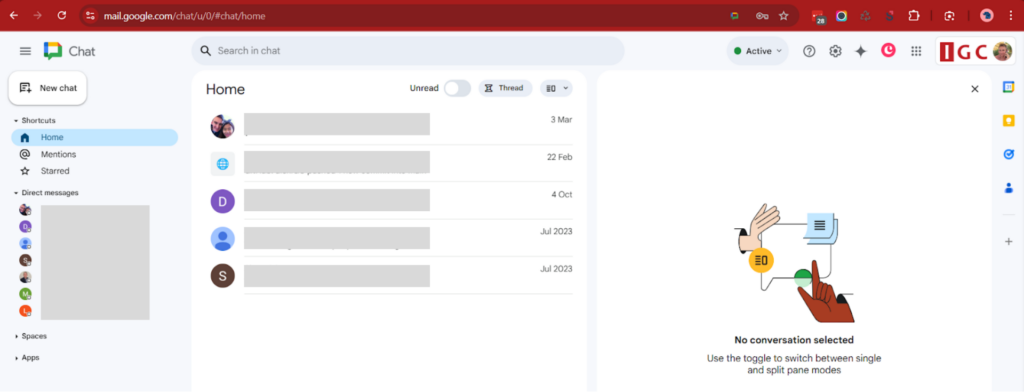
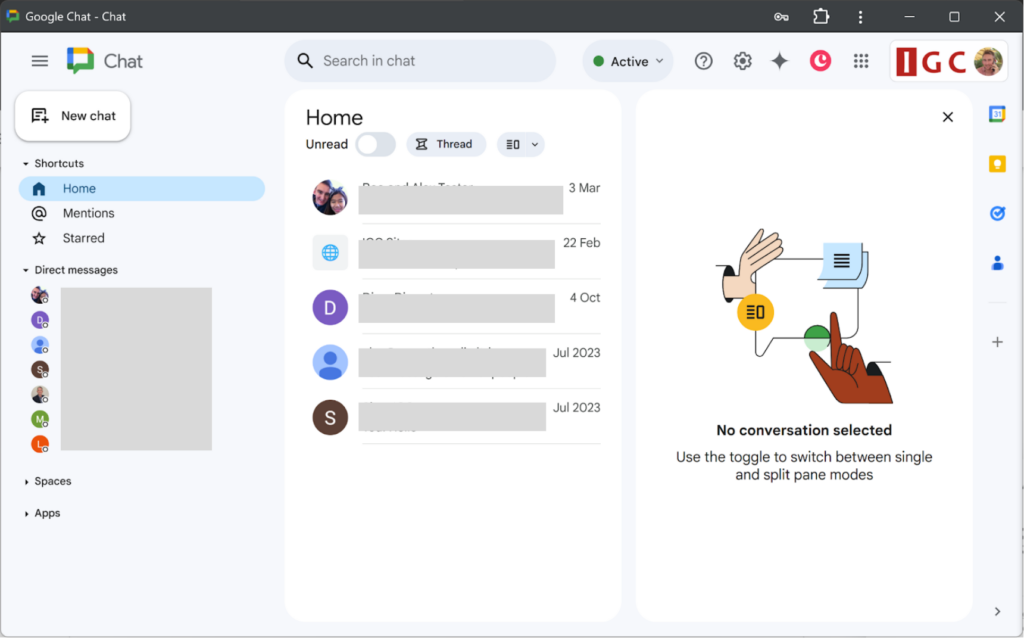
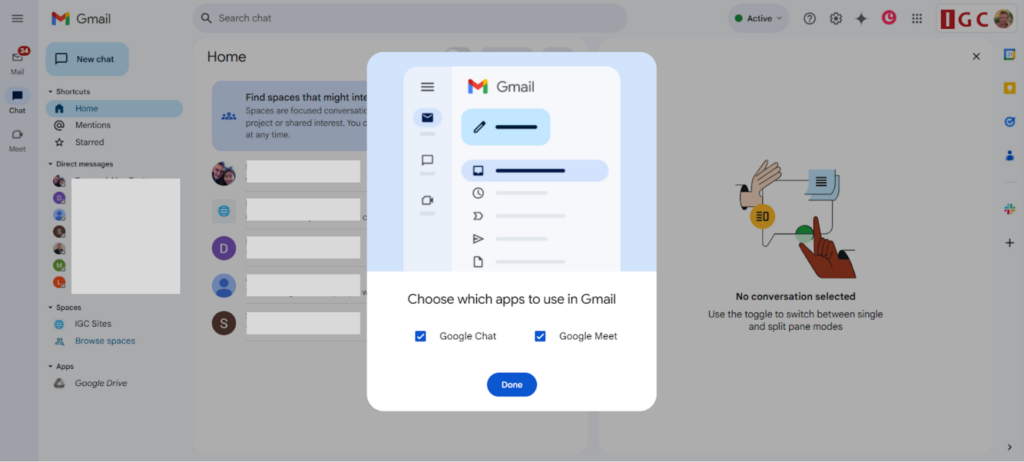
To find the person you want to chat with, simply search by their Google account email address, select the profile, and click Start chat:
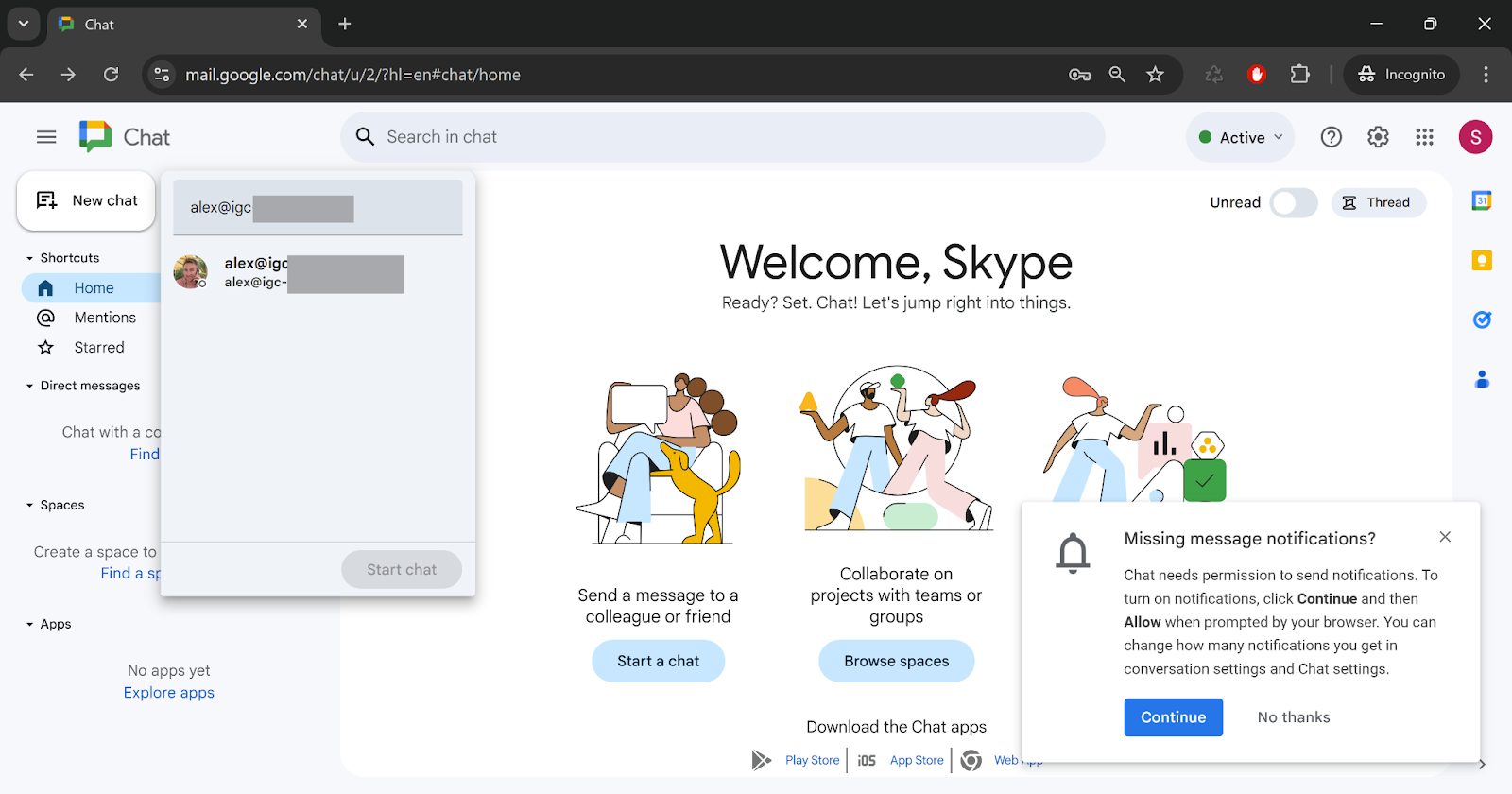
By the way, it’s a good idea to hit the blue Continue button at the bottom-right of the screen so that you can be notified of messages you receive.
Once you have clicked Start chat, you’ll see this:
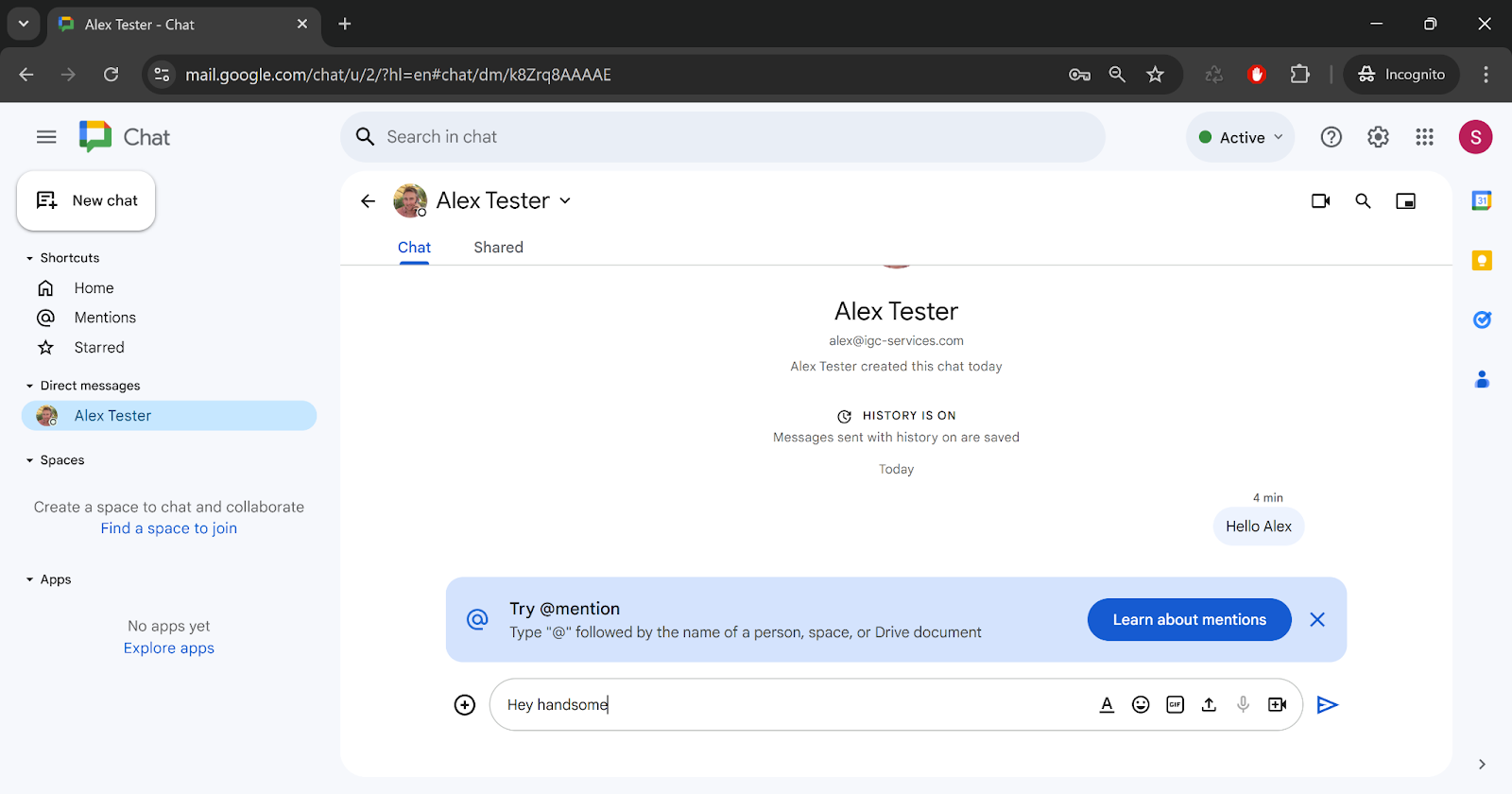
If your recipient has desktop notifications enabled, they’ll see something like this:
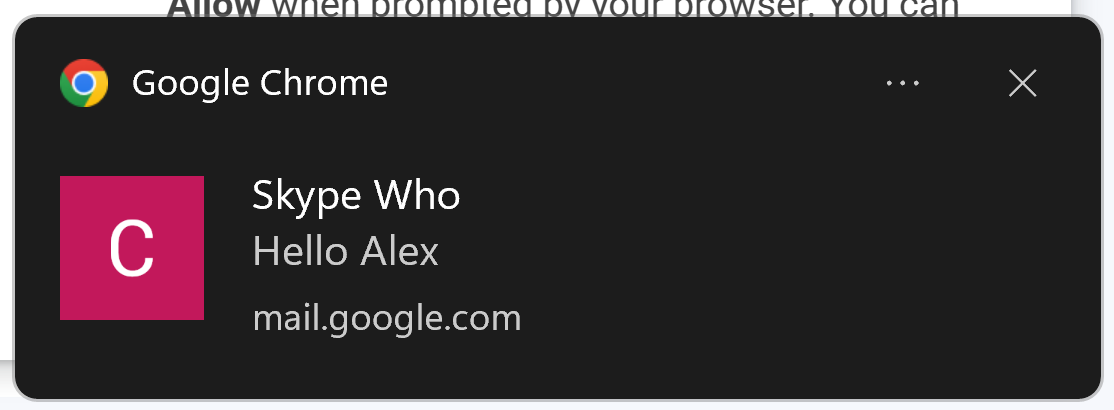
Spaces is what Google calls a group chat/channel. You can create one like so:
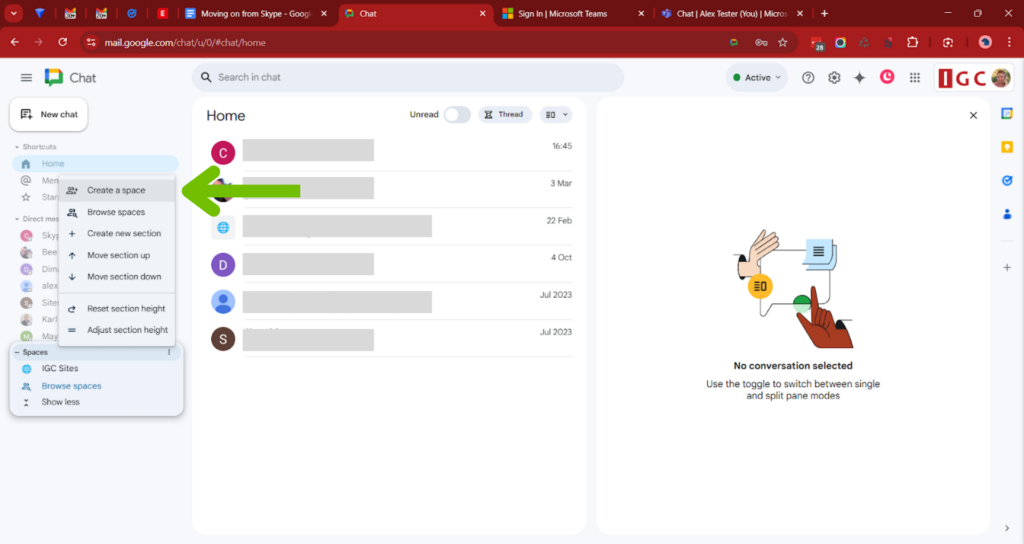
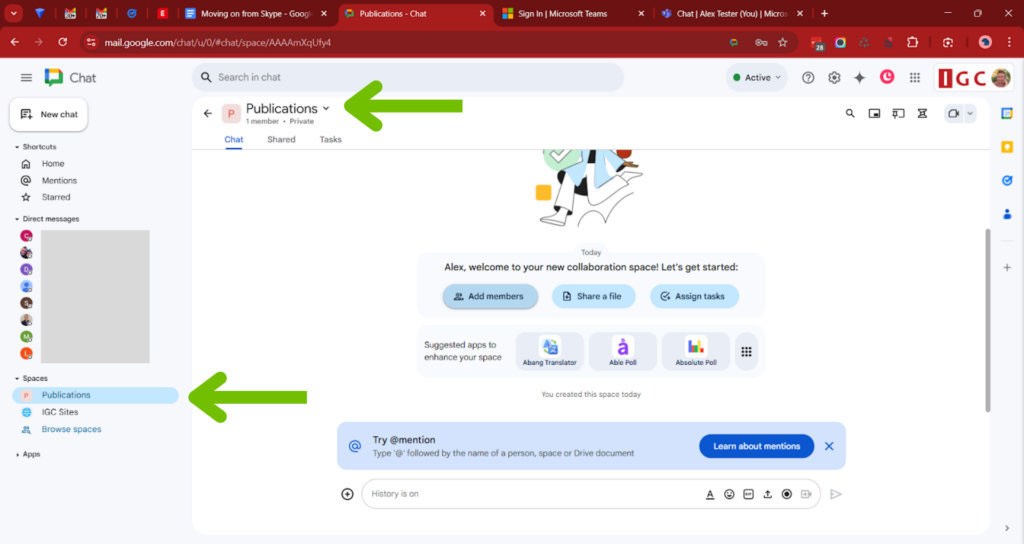
Being integrated with the Google ecosystem, there’s a good level of functionality under the surface.
You can share documents as smart chips:
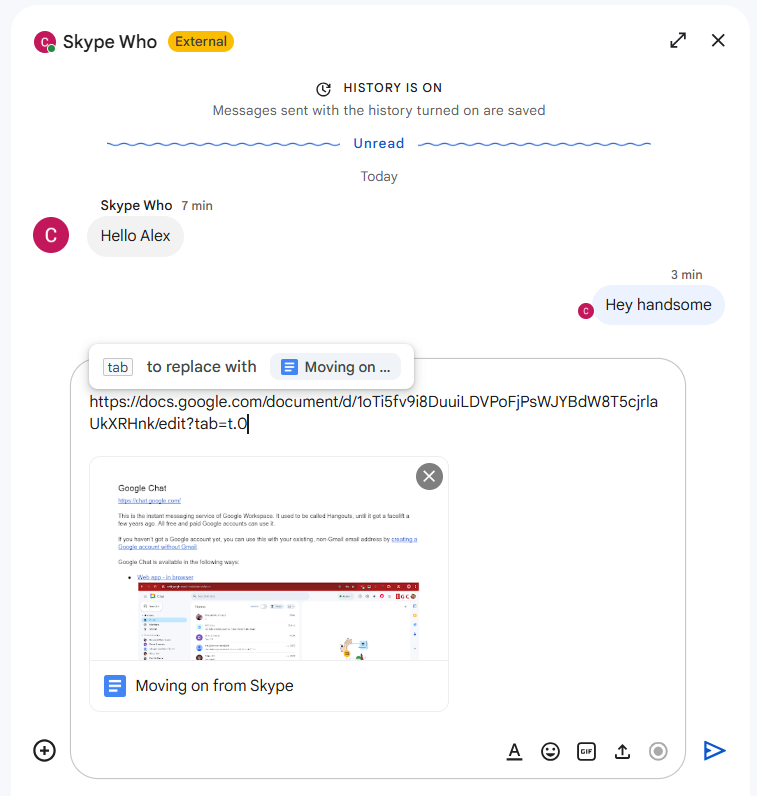
Forward messages to your Inbox (if using Gmail), pin messages to boards (paid feature), or star them:
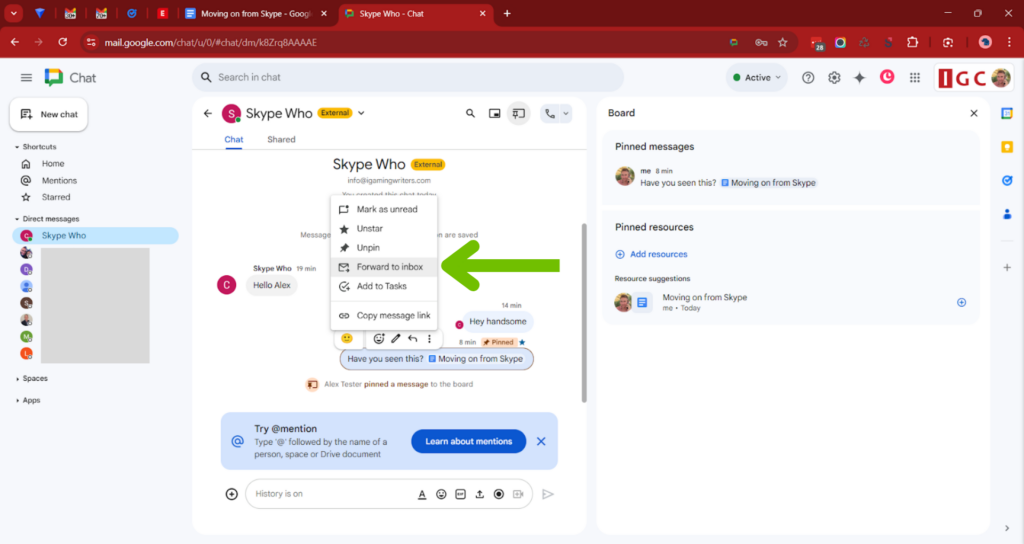
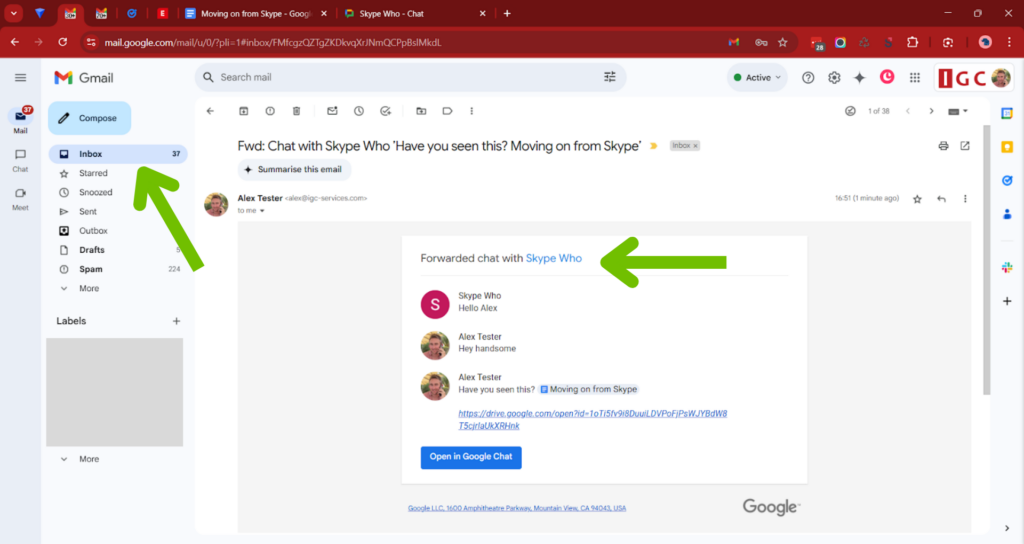
And you can set your status to avoid getting notifications when you’re in the flow: